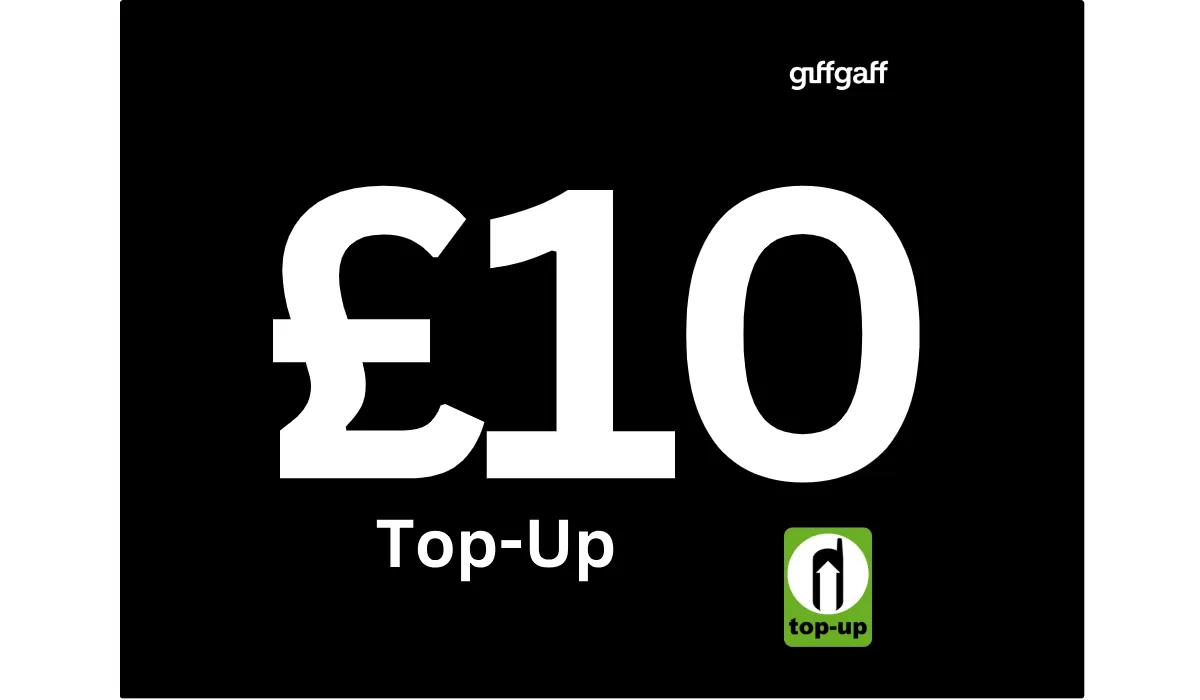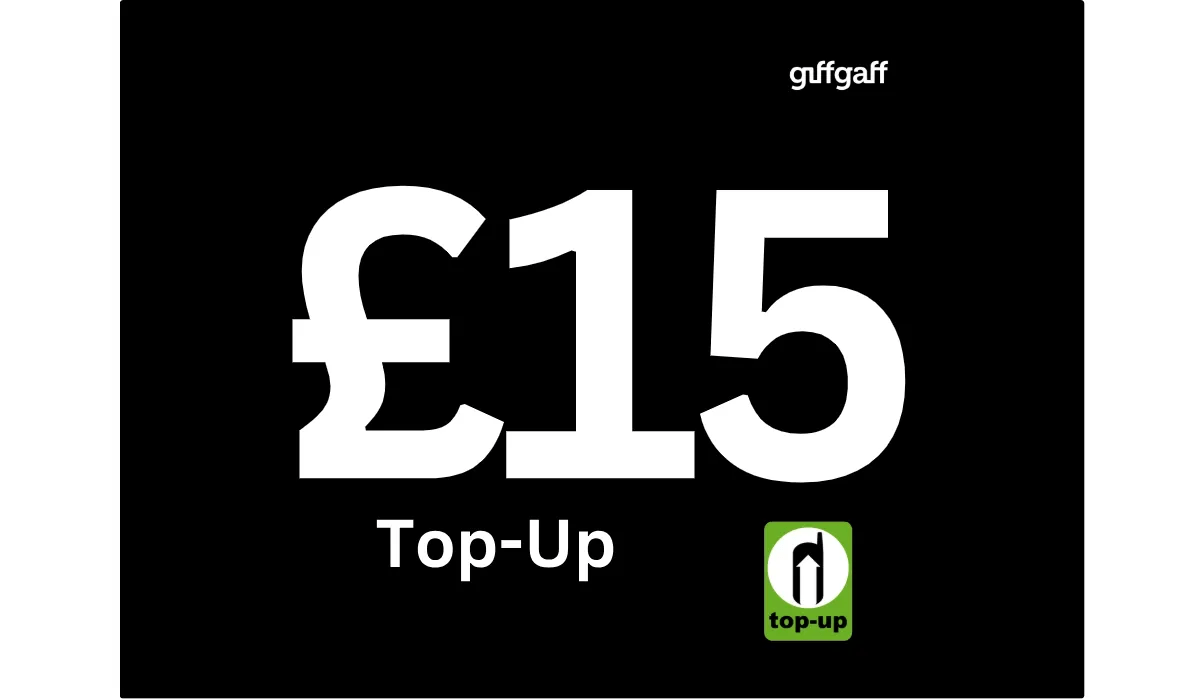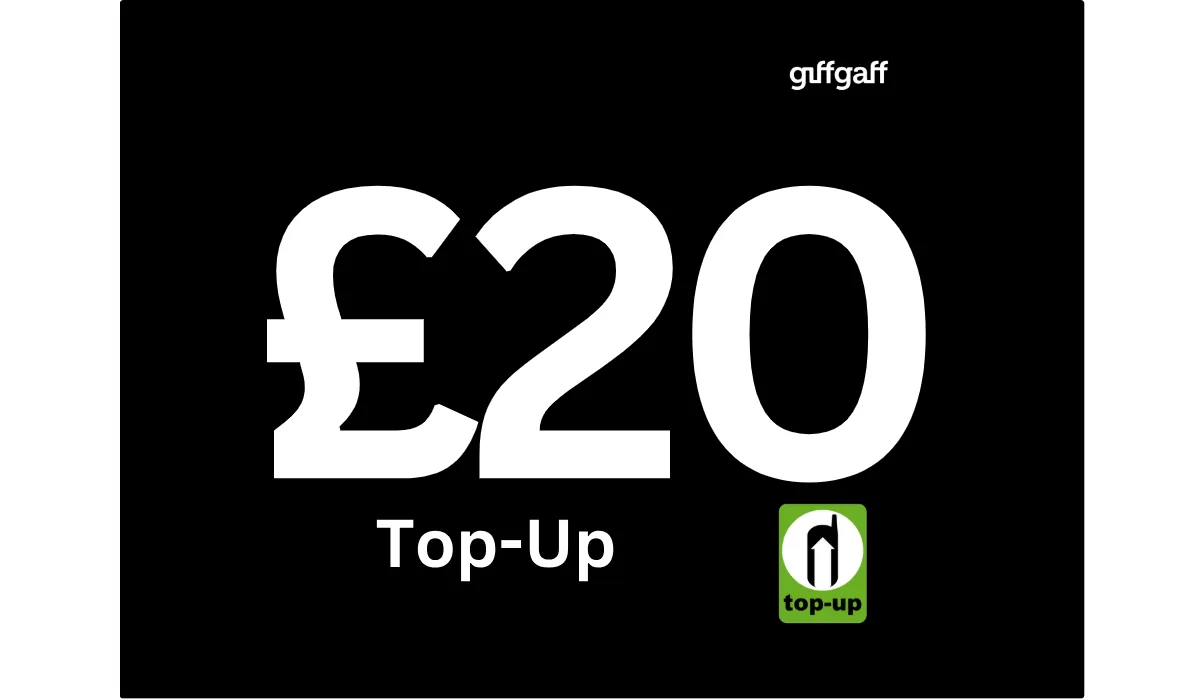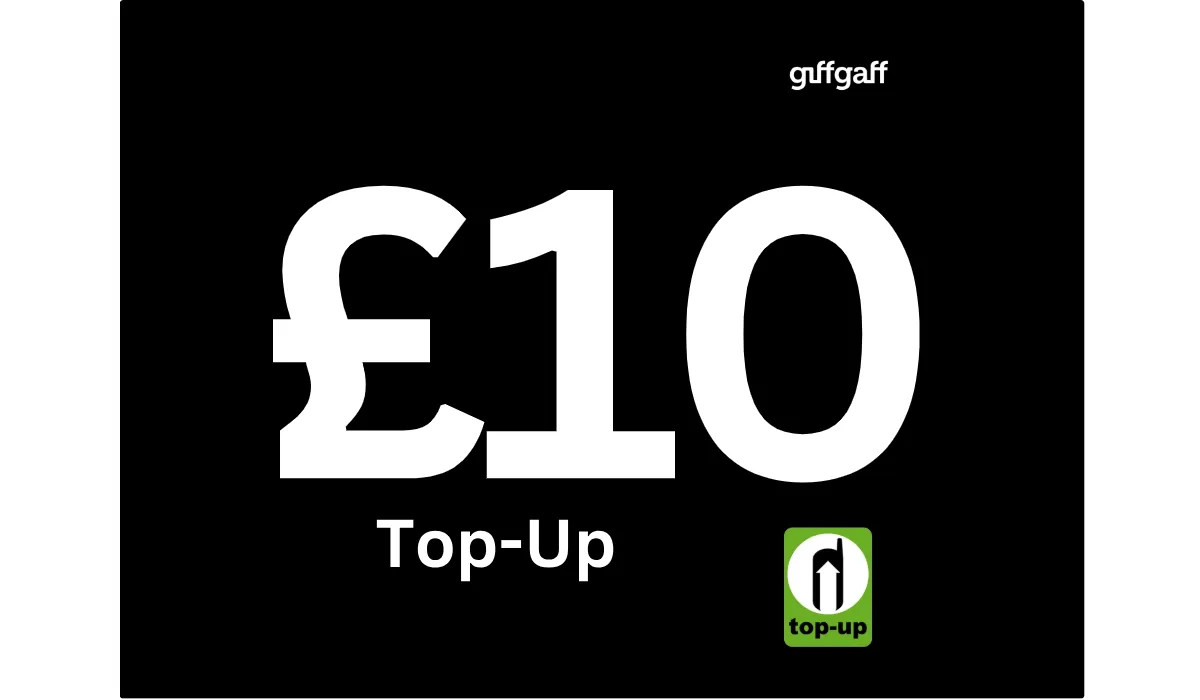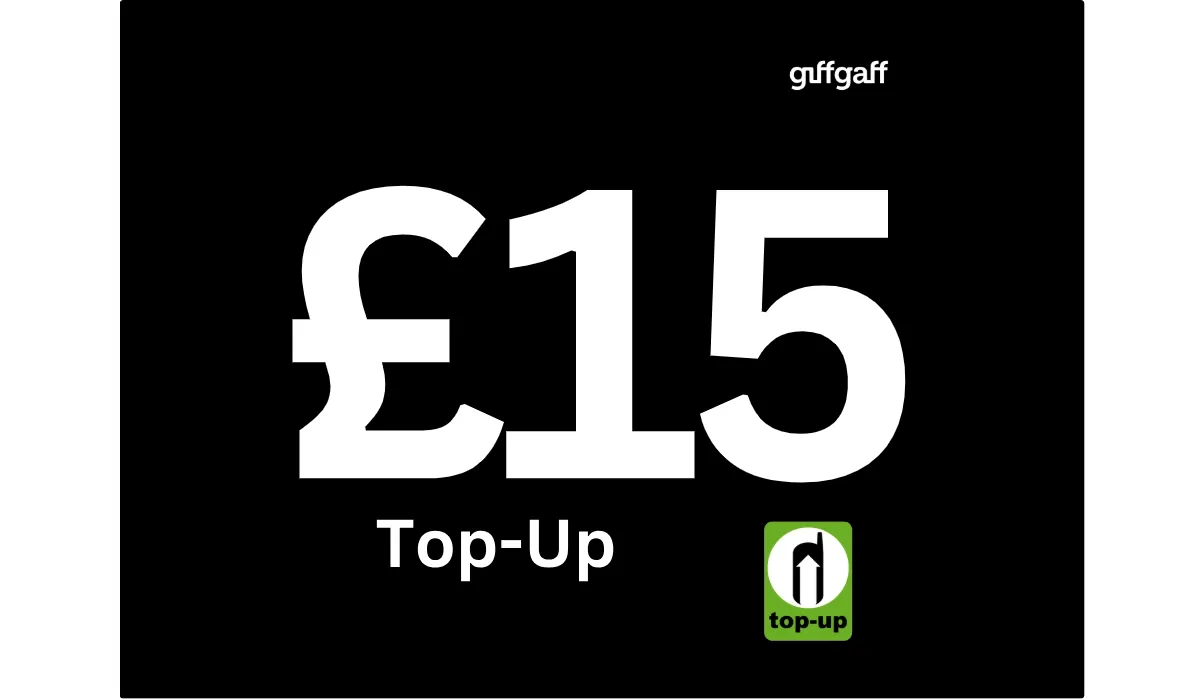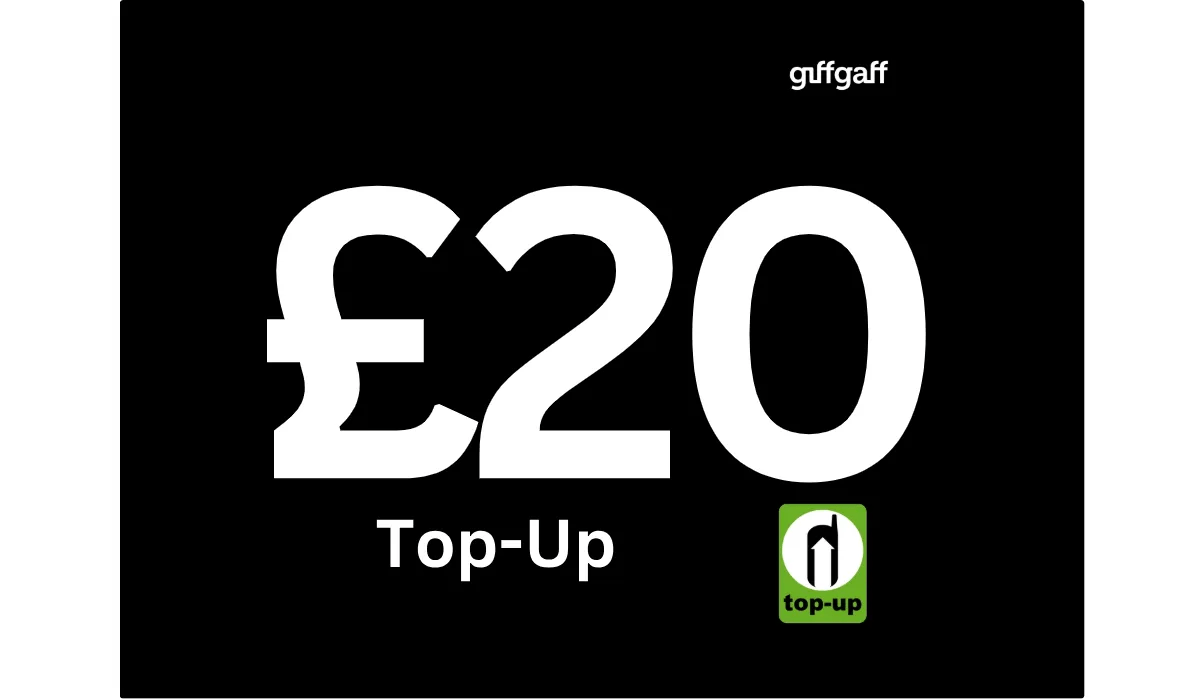You will not be allowed to compare more than 4 products at a time
View compareEverything You Need to Know About giffgaff UK Top-Up
We’ve put together this list to give you the answers you need
How do I redeem my GiffGaff code?
By Phone:
- Dial 43430 with your mobile phone. Make sure you have your Giffgaff voucher code at hand during the phone call.
- Follow the instructions. Enter your Giffgaff voucher code when prompted.
- Your Giffgaff phone credit will automatically be topped up.
Online:
- Log in to the Giffgaff website
- Enter your Giffgaff top up code and validate. Done!
How can I check the balance of my GiffGaff code?
Simply enter *100# on your mobile and press the call button. You'll instantly see your remaining Giffgaff mobile credit balance.
How can I contact the GiffGaff customer service?
You can ask your question on the Giffgaff Community website or log in to your account and ask a support agent.
What is a GiffGaff top up code?
Buying a Giffgaff UK top up means buying a code to top up call credit to use on your phone. By buying enough credit you can keep calling, texting and browsing on your phone and you won't have to worry about not being able to call someone in case of an emergency. We'll send your Giffgaff online top up code to you in around 30 seconds.
How long is my Giffgaff credit valid?
The Giffgaff credit will not expire. However, if you do not make a chargeable call, SMS or use of data for 6 months Giffgaff can deactivate your SIM card. You can also make another topup.
How to top up GiffGaff from abroad?
The easiest way is to top up your Giffgaff voucher online. Log in to your My GiffGaff account to redeem it from anywhere.