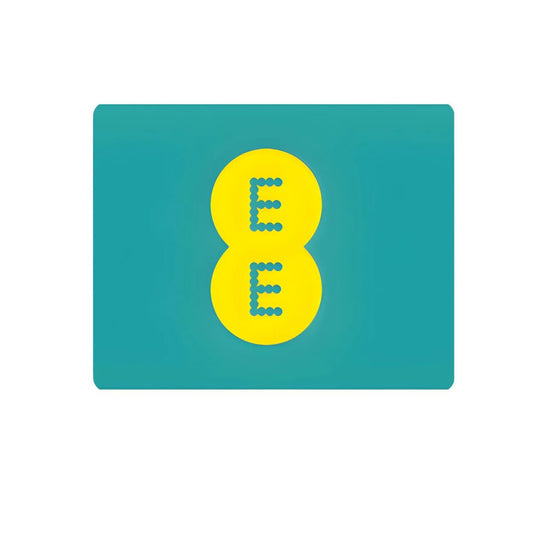Looking to help a friend, family member, or loved one stay connected with mobile credit? TopUpNation.co makes it quick and easy to top up someone else’s phone from anywhere, whether you’re near or far. Here’s a simple guide on how to send credit to someone’s mobile phone with no hassle.
Why Top Up Someone Else’s Phone?
There are plenty of reasons you might want to top up someone else's phone. Whether it's for a friend who’s running low on credit, a child who needs data for school, or a family member in need, topping up a phone remotely is a thoughtful way to ensure they stay connected.
It’s also ideal for parents who want to manage their children’s mobile usage without the complexities of expensive subscriptions or unexpected charges. With pay-as-you-go credit, parents can make sure their kids have enough credit without worrying about long-term commitments or extra fees.
No need to go to a store, either—top-up services are now available from the comfort of your own home!
How to Top Up Someone Else’s Phone Online with Topupnation.co
Topping up another person’s phone online is straightforward with TopUpNation.co. Here’s how you can do it in just a few minutes:
-
Choose the Right Provider
Head over to TopUpNation.co and select the mobile provider you want to top up. We offer a wide range of options for some of the UK’s most popular networks. For example, if you’re topping up for someone using Vodafone, you can find the Vodafone UK Pay As You Go Top-Up right on our site.Or, if they’re using EE, you can easily add credit with our EE Top-Up. Need to top up for someone on Lebara? No problem—we’ve got you covered with the Lebara Top-Up.
For those on GiffGaff, Lyca UK, O2, or Three, you can choose from our top-up options, including:
Additionally, if you're helping someone using Tesco Mobile, Talk Home Mobile, or Now Mobile, we offer easy solutions with:
-
Enter the Phone Number and Email
Once you’ve chosen the provider, simply enter the mobile number of the person whose phone you’re topping up. You’ll also need to input an email address (either your own or theirs). This is where the top-up code and instructions will be sent. -
Complete the Payment
Choose your payment method (such as PayPal, Visa, or Mastercard) and complete the transaction. It’s quick, secure, and hassle-free. -
Receive the Top-Up Code
After the payment is processed, you’ll receive an email containing the top-up code. The recipient can use this code to recharge their phone immediately.
Topping Up Someone’s Phone from a Distance
You don’t need direct access to the phone to top up someone else’s call credit. With most providers, digital accounts and online services (such as a MyVodafone or My3 account) allow you to add credit remotely. Be sure to check the specific page of the provider you are using to see what options are available.
In some cases, you might need to send the top-up code via a text message or enter it on the provider's website.
No matter where you are in the world, you can help your loved ones stay connected by sending them mobile credit.
Stay Connected with Topupnation.co
Whether you need to top up your own phone or someone else’s, Topupnation.co is here to make the process simple, fast, and secure. With a variety of providers and payment options, staying connected has never been easier.
Ready to help someone out? Head over to Topupnation.co today and choose the perfect top-up option for your loved ones.