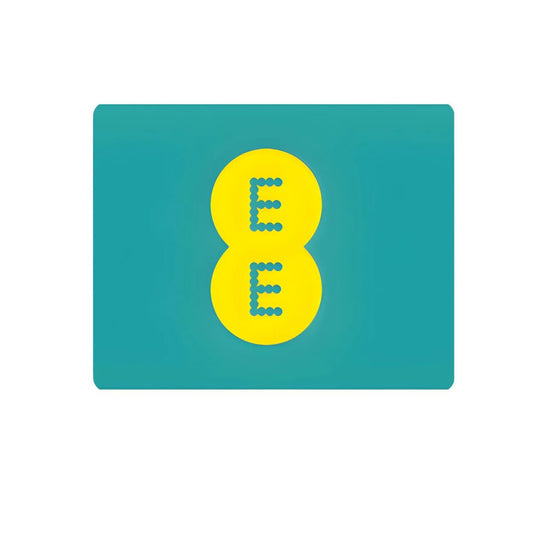How Cybercriminals Hack Phones & How to Protect Yourself
Our smartphones hold vast amounts of personal data. From banking details to private messages, these devices are treasure troves of sensitive information. If you’re wondering “can someone hack my phone?”, the answer is yes. But don’t worry, there are steps you can take to protect yourself and your phone. In this blog, we’ll explore how to detect a hack, what steps you can take to protect your phone, and how to securely top-up your mobile balance with TopUp Nation.
5 Ways Criminals Can Compromise Your Phone
Wondering “can someone hack my phone?” Here are five ways that could happen:
-
SIM Swapping
Fraudsters can transfer your phone number to a new SIM card in their possession, allowing them to intercept calls and texts intended for you. -
Account Takeover
Criminals may gain control of your mobile account, intercept communications, or order fraudulent upgrades and services. -
Call Diversion
Attackers can divert calls intended for you to another number, often associated with banking fraud. -
Social Engineering
Fraudsters may impersonate mobile operator staff to trick you into revealing security information, one-time codes, or passwords. -
Phishing Attempts
You might receive suspicious texts or emails attempting to steal your personal information.
Tell-Tale Signs Your Phone Is Hacked
Can someone hack my phone without me knowing? The answer is yes. But there are warning signs to look for. If your phone shows any of these symptoms, it could indicate a security breach:
-
Unusual Battery Behaviour
If your fully charged phone is dying unusually quickly, it could indicate malware running in the background. -
Data Usage Spikes
Unexpected increases in data consumption can signal something is amiss, such as malware sending your personal data to remote servers. -
Mystery Apps and Messages
Found apps you didn’t download? Are your contacts receiving strange messages from your number? These are classic signs of a compromised device. -
Performance Issues
Hacked phones often experience frequent crashes, unexplained restarts, sluggish performance, and overheating. -
Unexpected Charges
If you spot suspicious charges on your bill, hackers might have subscribed your number to premium services or made unauthorized purchases. -
Pop-ups and Ads
Excessive pop-ups or inappropriate ads could indicate an adware infection, which often appears when you’re not using any apps. -
Account Anomalies
Watch for unexpected password changes, unfamiliar account activity, or emails about login attempts you didn’t make.
Protection Strategies: How to Protect Your Phone from Being Hacked
While no security measure is foolproof, these steps significantly reduce your risk:
-
Use Secure Passwords
Create strong, unique passwords for all your accounts. Use a password manager to keep track of them safely. -
Enable Two-Factor Authentication
This adds an extra security layer to your accounts, making unauthorized access much harder. -
Update Regularly
Keep your phone’s operating system and apps updated to ensure you have the latest security patches. -
Be Cautious with Public Wi-Fi
Avoid accessing sensitive information over public Wi-Fi networks. Consider using a VPN for added security. -
Use Official App Stores
Download apps only from trusted sources like Google Play Store or Apple App Store to avoid malware-infected apps. -
Keep Transaction Receipts
Save your mobile top-up confirmations and receipts to track spending and resolve any disputes quickly. -
Check Balance Regularly
Monitor your mobile balance frequently through your provider’s app or SMS service to spot unusual deductions early. -
Enable Spending Notifications
Set up SMS or app alerts for all transactions to catch unauthorized spending immediately.
Secure Your Top-Up with Topup Nation
When it comes to topping up your mobile, always choose secure platforms like topupnation.co. Whether you're topping up a Vodafone UK Pay-As-You-Go or Lyca UK, TopUp Nation ensures your payment options are secure and processed instantly.
For added peace of mind, consider using payment methods like PayPal or credit cards, which offer buyer protection. After purchasing, make sure you save your confirmation emails and voucher codes for future reference. If you’re topping up your EE or O2 balance, these platforms ensure your information is kept safe throughout the process.
What to Do if You’re Hacked
If you’ve confirmed your phone has been hacked, here’s what you should do immediately:
Immediate Actions:
- Disconnect from the internet. Disconnecting your phone from Wi-Fi or mobile data can prevent further damage.
- Remove any suspicious apps. Uninstall any apps that you don’t remember downloading.
- Run a security scan. Use a trusted security app to scan for malware or other threats.
- Change your passwords from a different device. Access your accounts from another device to ensure they remain secure.
- Contact your mobile provider. They may be able to assist with securing your account and identifying fraudulent activity.
Long-Term Solutions:
- Consider a factory reset. This is a drastic step but ensures that all malware is removed from your phone.
- Install reputable security software. Choose a well-known antivirus or security app.
- Review app permissions. Check the permissions of apps and ensure they don’t have access to unnecessary features.
- Update security settings regularly. Make sure your security settings are up to date and review them often.
- Monitor accounts for unusual activity. Keep an eye on your bank accounts, email, and social media for any signs of fraud.
Contact Help and Support
If you suspect your phone has been hacked, the first thing to do is contact your mobile provider. They can help you secure your account and potentially reverse fraudulent transactions. If the situation involves a crime, you can report it to the police or anonymously to Crimestoppers.
For more specialized help, The Cyber Helpline offers expert assistance for victims of cybercrime and online fraud. They can guide you through the steps to recover from a mobile hack.
The Future of Mobile Security
As mobile security threats continue to evolve, it’s essential to stay informed about new security features and updates from your phone manufacturer and mobile provider. Regularly audit your device’s security settings to catch potential issues early. Being proactive about mobile security is far easier than dealing with the aftermath of a hack.
By following these best practices and topping up securely with topupnation.co, you can better protect your personal information and ensure your mobile experience remains safe and secure.
Stay secure, and always top-up with confidence!